
Lava launched the Etab-XTRON, their first Android tablet running on Android 4.1 (Jelly Bean) earlier this month for Rs. 6770 (MRP). This is one of the cheapest tablet in India to come with a dual-core processor and Android Jelly OS. We?brought?you the E-Tab XTRON unboxing last month, here we have the complete review of the tablet. Let?s quickly see the unboxing and box contents before heading to the complete review.
Unboxing
Box Contents

- E-Tab XTRON tablet
- 2-pin USB charger
- USB cable
- USB OTG Cable
- Ear phones
- User manual
- Warranty card
- Leaflets (with special offers and discounts)
Hardware

The 7-inch (1024 x 600 pixels) capacitive multi-touch IPS display is bright and has good viewing angles. There is a large bezel around the display. There is a 2-megapixel camera at the top. The tablet doesn?t have hardware buttons, instead all the actions are carried out using on screen touch buttons. As you can see from the first image, the tablet is easy to hold in a single hand.

All the buttons are on the right side of the tablet including a power / lock button, volume rocker and a back button. There is also a micro USB slot and a microphone hole. The tablet is 11.5 mm thick.

At the top there is a micro SD card slot and a 3.5 mm audio jack. The micro SD card slot uses spring mechanism, hence protrudes a bit so that you can remove it easily by pushing it again.

The tablet has curved corners. You can see the information about different ports mentioned on the back.

On the back there is a loud speaker at the top. There is a XTRON branding in the center and a small lava branding on the right corner. The tablet has a nice chrome finish, but it is actually made of plastic.
Software

The E-Tab XTRON runs on Android 4.1.1 Jelly Bean.

There are 5 homescreens. You can even add 2 shortcuts on another to create a folder. You can also add widgets from the menu. The notification tray is on the right bottom. It has toggles for auto screen rotation and notifications. You can also adjust the brightness using the slide. Since the tablet doesn?t have an ambient light sensor, the auto brightness features is not available.

On the left bottom corner, there are on-screen buttons for back, home and multi-tasking. You can swipe to clear the running applications.

You can swipe to the top from the lock screen to launch Google Now. It?s not much of a use in a WiFi tablet, cos you always need a network to use it, but it?s a good addition. You can swipe to the left to launch the camera or just swipe to the right to unlock the screen. You can also enable Face unlock from the settings, apart from pattern and password unlocks.
The keyboard has auto correction and different language keyboards, but gesture typing that is available in the stock Android 4.2 is missing.

You get 6GB of storage. 1GB for apps and about 5.2GB user memory for internal storage. You can further expand the memory up to 32GB using a micro SD card.
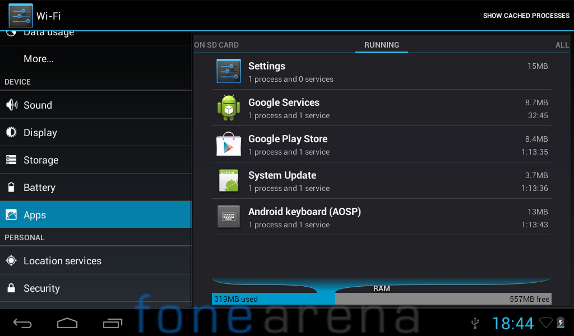
There is?1GB of RAM, and you get a total RAM of around 876 MB that lets you run multiple applications in the background without any problem.
Apps

The tablet comes with several pre-loaded apps. There are the usual utility apps such as Calculator, Calendar, Clock, Explorer (File manager), Gallery and Sound Recorder. Since the tablet comes with Flash Player pre-installed, you can watch flash videos and streams from the stock web browser. Lava has tied up with several companies to offers several free packages with the tablet, so you get all these apps such as Hungama that comes with free entertainment package worth Rs 2,000, BigFlix that has 1 month unlimited online movie package, UAhoy free Vedic maths package, EduKart with free career booster package and additional 20% discount from edukart.com. You also get discounts worth Rs 4,000 from meritnation.com. There is also a Ping Pong game, but you can download more apps and games from the Google Play store, which you can access from the top right in the apps menu.
Camera

The tablets has a 2MP front-facing camera. There is also a camera app that lets you take images and record videos using the camera. You can change the image resolution and adjust white balance from the camera settings. You can also capture time lapse videos by adjusting time lapse interval from the settings. The image quality on video chat is decent. It doesn?t have a rear camera.
Video and Music Player
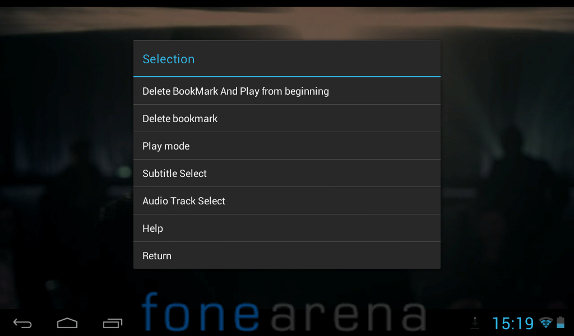
The E-Tab XTRON has multi-format audio and video support. It plays any video format you throw in, such as MKV, AVI, MP4, 3GP, WMV, MOV and much more. It can play 1080p full HD videos. The video player is simple and supports bookmarks and subtitles. The music player can play MP3, WMA, OGG, AAC, M4A, FLAC, 3GP and WAV audio formats. Audio from the loud speaker is quite loud and the bundled ear phones is pretty decent.
Connectivity
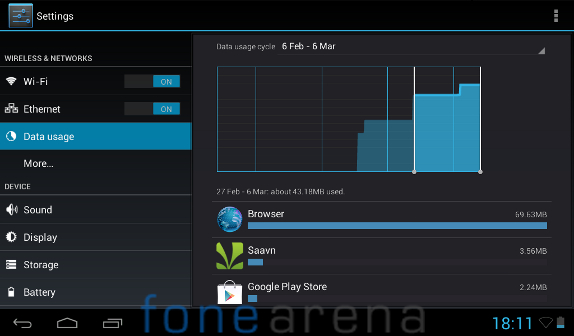
The tablet has Wi-Fi 802.11 b/g connectivity. It also comes with a USB OTG cable in the box that lets you connect an external dongle to the tablet. Officially supported dongles include, Tata Photon+: EC156, Airtel: E1731, Reliance 3G: MF190, MTS MBlaze: AC2787. You can enable or disable data connectivity from the settings.
The WiFi range is pretty limited due to the lack of support for ?n? band. It is a similar case in other budget tablets, but some new tablets in the market come with all three bands 820.11 b, g and n. You get good WiFi reception if you are in a large room where the WiFi router is placed, but when you leave to the adjacent room WiFi signal gets wonky. It doesn?t have Bluetooth support. There is no GPS either.
Performance and Benchmarks
The performance of the tablet is pretty good. Benchmark scores were impressive. The device is powered by a 1.5 GHz dual-core RockChip RK3066 Cortex A9 processor and Mali-400 MP GPU. We even tested out some games, which ran smoothly without any glitches.?Check out the benchmark results below.
Quadrant Benchmark
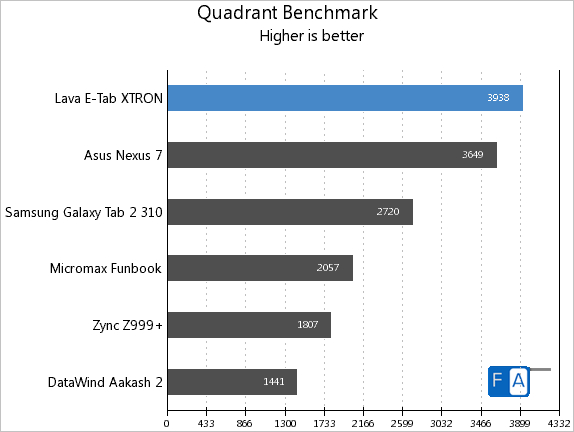
The E-Tab XTRON tops the Quadrant Benchmark. It?s even ahead of the Tegra 3-powered Nexus 7.
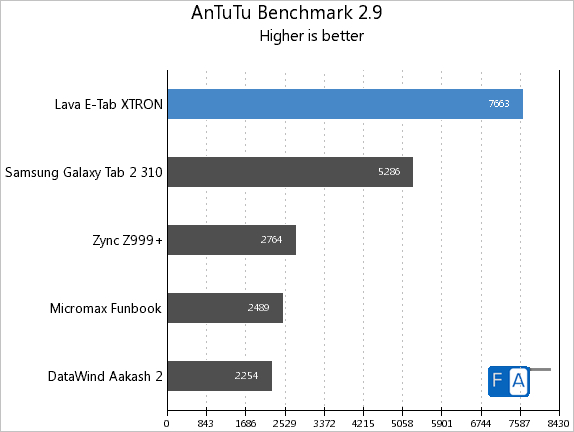
The E-Tab XTRON is once again the top performer in the AnTuTu 2.9 benchmark.
AnTuTu 3.1 Benchmark
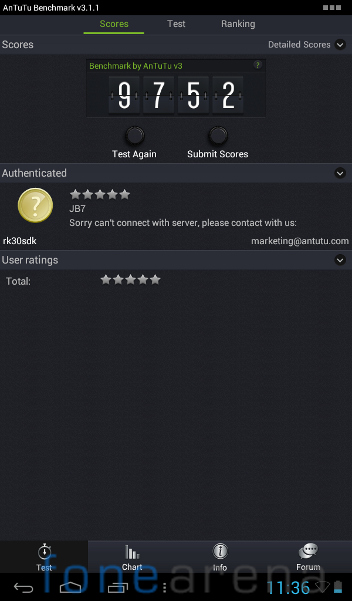
The device scores 9752 points in the AnTuTu 3.1.1 Benchmark
Vellamo 1.0
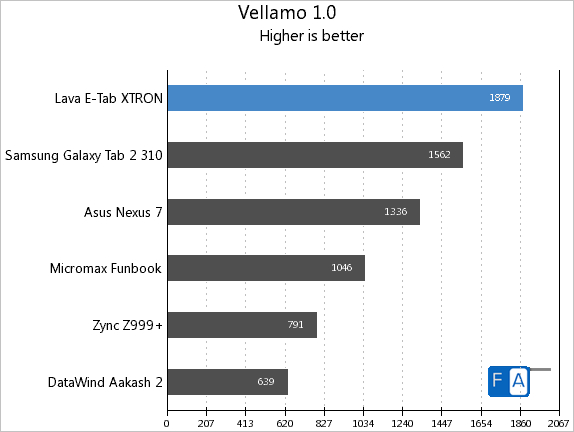
It is once again the top performer in the Vellamo browser benchmark.
Vellamo 2.0 HTML5 and Metal
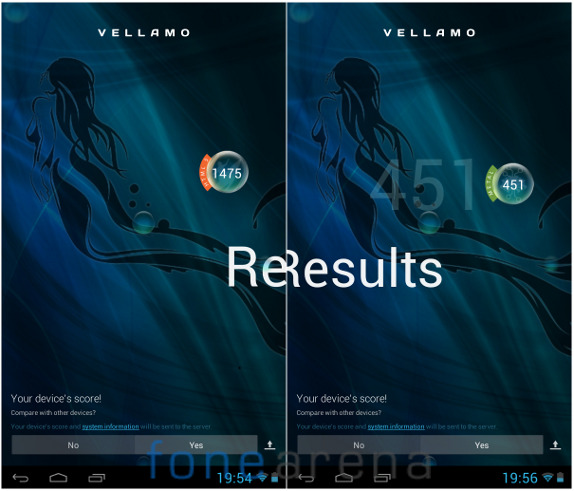
The device scores 1475 points in the Vellamo HTML5 test and 451 points in the metal CPU subsystem performance.
Linpack ? Single Thread
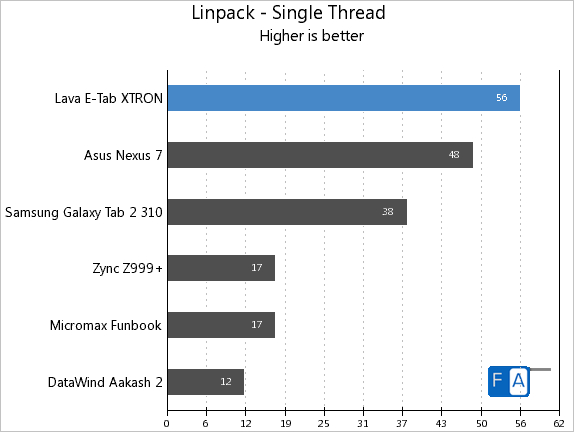
Linpack ? Multi-Thread
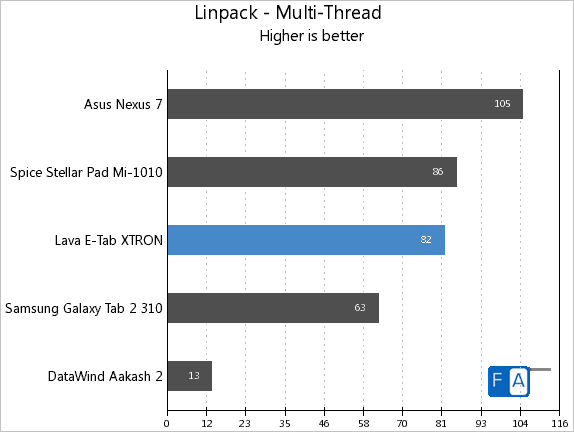
The E-Tab XTRON tops in the Linpack single thread, but the Nexus 7 leads the Linpack Multi-thread benchmark
NenaMark 2
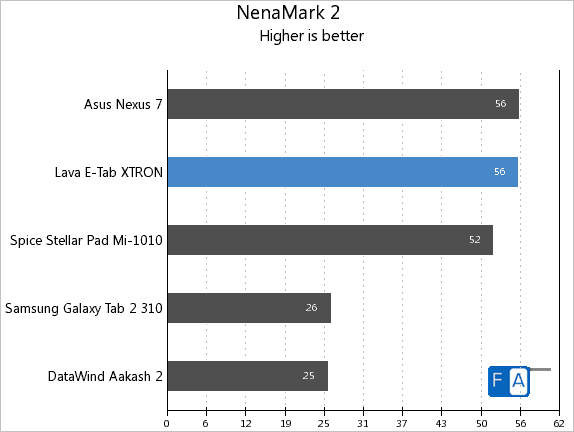
The Mali 400 MP?s GPU performance is similar to the NVIDIA?s GeForce GPU in the NenaMark test.
Battery Life
Let?s get to the main concern of the tablet which is the battery life. The 3000 mAh battery in the Lava tablet doesn?t last a whole day. Battery drops gradually even if the tablet is in idle state. It you switch off the WiFi it lasts till the evening, but that?s about it. You can?t stop the battery drain while playing games or watching HD videos or browsing over WiFi. Since the tablet has a powerful processor Lava should have provided a high-capacity battery. If this is a software glitch, the company should fix it through a software patch.
Conclusion
The Lava E-Tab XTRON has good build quality, offers good performance and is a good value for money offering from Lava. At a price point of Rs. 6770 (MRP) and a market price of Rs. 6499, the Lava E-Tab XTRON is quite a compelling offering from Lava. Wish it had a better battery life, which is a big concern. It you need a handy tablet for browsing, playing games and watching videos and don?t mind charging it twice a day, go for it. If you are looking for a 3G tablet with a SIM card slot and voice calling?capabilities,?then wait for Lava?s upcoming E-Tab.
Pros
- Performance is good
- 1080p Full HD Multi-format video playback
- Runs on Android 4.1 Jelly Bean
Cons
- No Bluetooth
- Poor battery life
Source: http://www.fonearena.com/blog/63848/lava-e-tab-xtron-review.html
flight tracker Marina Krim Justin Bieber cancer lil wayne Mockingbird Lane peyton manning sf giants
No comments:
Post a Comment
Note: Only a member of this blog may post a comment.